Thirteen best practices for setting up your Steam festival page
In setting up my own Steam festival for spy video games (the Spy Video Game Rendezvous here: https://store.steampowered.com/curator/45263338/sale/SpyVideoGameRendezvous), I went looking for any advice out there for best practices on setting up the festival page. I found the publicly-available knowledge lacking, as I could not find much guidance other than the official Steamworks documentation. The official documentation is good at setting some overall guidelines for what is permitted vs. not, but it does not cover what is recommended at a deeper level beyond just what is permitted. Nor could I find anyone who had written up - based on their experience running a Steam festival - what you should be thinking about and taking advantage of when putting together a Steam festival page.
As a result, here are the learnings I had from designing the Spy Video Game Rendezvous festival page, as well as from having participated in other festivals. Please note that this is largely subjective, and each festival has a different number of games, with different themes and different categories. For example, what may work well for a festival with a small number of games may not work as well for a festival with a large number of games. For reference, my spy video game festival had 38 games, so it was much smaller than for example Steam Next Fest with thousands of games.
What this primer covers:
- Questions you may want to consider asking in your festival submission form, for help in designing your festival page later
- When to start setting up your festival page
- What options and functionality to consider using in setting up the festival page
What this primer does not cover:
- How to tell if your festival concept is "good enough"
- How to gather games to participate in your festival
- Getting your festival approved by Valve
- Promoting your festival to players, press, streamers, etc.
1. Review the Steamworks documentation
This gives you information on what is allowed and what is not allowed. Although this official documentation is a must-read, it is fairly high-level and gives no guidance as to which functionalities are recommended to use to produce the best possible festival page, which is where this guide comes in. But definitely start with the official Steam documentation!
And then also read this article from Arimia, a fellow dev who ran the Otome Games Celebration, as it walks through the end-to-end process of running a festival (basically, everything in the "what this primer does not cover" list above). Rest assured, that article is not duplicative with what I have written here since designing the festival page is only about three paragraphs in that article vs. thirteen in-depth points below. Here is the URL in full: https://arimiadev.com/otome-games-celebration-2025-postmortem
2. Planning your festival page starts at designing your festival submission form
Designing your festival page isn't something you do at the very end of the process - rather, it is something you do from the very beginning. You don't want to get to the stage of creating the festival page only to realize that you need to manually look up each game to find out certain things about the game for categorization in the festival (e.g. what genre or sub-genre is the game?). As a result, in your submission form for the festival, you can have developers/publishers self-report certain facts about their game for your use later. So definitely think about what sorts of categories you'd want to have on your festival page when you first start planning to put together a festival.
Some things you may want to consider collecting info on at the outset:
- What category (or categories) does this game fit into? (from a set of options that fit your festival; it's recommended to permit users to select multiple categories)
- For already released games, how many reviews does your game currently have? (either free-form or from a set of buckets that you create. I would recommend free-form so you have flexibility to create custom buckets later)
Having such questions in your submission form from the get-go will save you from having to manually look up this info on each game if you want to design sections/tabs on your festival page.
3. Start setting up your festival page more than 30 days in advance
If you truly want to know how your festival page is going to look when it's live, then you'll want to know what it looks like when games in your festival are on sale (e.g. if you have a section for "games on sale," you'll want to see that section is populated properly). As you may already know, game discounts on Steam have a 30-day cooldown, so if games are going to be discounted in your festival, then that means they WON'T be discounted in the 30 days prior to the festival. So you should start putting together your festival page at least 30 days before your festival begins. You don't need to have your page finalized and submitted for Valve to review until 2 weeks before the festival begins, but it's a good idea to start putting together your store page at least 30 days prior to the festival so you can tell how things will look with games actually on discount.
(Of course, the four Steam seasonal sales are exempt from this 30-day cooldown, so if you have your festival less than 30 days after a seasonal sale, then you'll have an opportunity to see your festival page with discounted games less than 30 days before your festival starts. But by and large, you should assume that to see what the festival looks like with discounted games, you'll need to look at that more than 30 days before your festival begins and therefore, start putting your festival page together more than 30 days before the festival)
As a bonus, the sooner you get the festival page (and corresponding announcement page) approved by Valve, the sooner you can share out the announcement page. The announcement page includes a button people can click to be notified (via email and/or mobile) about the festival when it goes live. This means you have a call-to-action - sign up to be notified - well in advance of the festival and can begin marketing this even though the festival itself is not yet live. As an example of the announcement page with the sign-up-to-be-notified button, here is the announcement page from my Spy Video Game Rendezvous festival: https://store.steampowered.com/news/group/45263338/view/4533528456815706457
4. If possible, use character(s) from your game(s) in the festival key art
Consider this - your festival key art is going to be shared widely, whether that's through participants posting your provided asset (containing their game's artwork inserted but with the festival artwork surrounding it) or just simply people sharing a link to the festival (and a preview of the page being embedded automatically). That means whatever image you create as the key art for the festival is going to have a wider reach than any individual game in the festival. As a result, you may as well use that festival artwork space to feature a character from your game and make your own game's character a mascot for the festival as a whole. Then, when people go to the festival, they will already have seen your character and will be more interested to know what the game with that character in it is about than if they saw your game without any prior exposure to your character (not to mention that your character will be a large image at the top of the festival page greeting anyone who lands there).
In the case of my own festival, the Spy Video Game Rendezvous (a festival for spy video games), I took the characters on the key art for two of my games in the There's Always a Madman series (one game where the playable character is a male secret agent and one game where the playable character is a female secret agent) and used them as the mascots for the SVGR festival. This game series had five games in the festival, and artwork from two of the games was used in the festival artwork. When comparing performance results for each of the games, I noticed that the two games where I used the artwork in the festival artwork had 3% clickthrough rates for impressions from the SVGR festival page vs. the only three games in the series only having 1% clickthrough for impressions coming from the SVGR festival page. It should be noted that the two games with 3% clickthrough rate were already released (and discounted) and so were higher up on the page than the other three games that were not yet released and therefore were included lower down in the upcoming section. This means that to see the other three games, people had to scroll past the first two games, so they already showed they were not particularly interested in games in this series. However, I believe that using my own characters in the festival artwork still explains a good chunk of that bump up from 1% to 3% and that if I had shown all five games in this series side-by-side, then whichever game(s) have their character artwork incorporated into the festival artwork would see higher clickthrough rates than the other games.
My initial hypothesis in this area stems from the 2024 Steam Summer Sale in which a Steam Delivery Girl was featured prominently in the sale's artwork and really caught on with players, and I even saw online that people were interested to know if this character came from some cozy delivery game. Remember that the festival artwork is valuable real estate that people in your festival (and players) will be promoting on your behalf. As a result, you might as well use that as an opportunity to promote characters from your games at the same time as promoting the festival as a whole.
5. Start with a brief bit of text explaining the festival
Near the top of your festival, it's advised by Valve to have a small bit of text explaining the festival theme. In my case, my festival was called the Spy Video Game Rendezvous, which seemed clear enough to be that the festival would be about spy video games, and I had an entire "About" tab with an in-depth write-up about the festival. Valve did in fact approve the festival page in this state, but they also requested that I put a brief blurb at the top that explains the festival for when people first arrive on the festival page.
So I share with you to put a small bit of text near the top of your festival quickly explaining what the festival is about. But do keep it brief so people can get to the games.
6. Utilize tabs and sections to organize games (and make sure discounted games are easy to find)
No matter how many games you have in your festival, you will do players a great service by organizing them into digestible groupings rather than simply shoving all of them at players at once. There are two ways to organize games - tabs and sections.
Tabs need a short, punchy name (one or two words at most, usually) like "Home", "Demo", or "Steam Deck". Note that only the first tab - usually called "Home" - contains the content that players will see when they first land on your festival page, with content from all other tabs hidden until a player selects a different tab.
Within each tab, you can organize games into different sections. Sections can have a longer title and they can optionally have a sub-title. For example, here are the different sections I had on the "Home" tab of my Spy Video Game Rendezvous:
- Title: Games on sale. Sub-title: Save the world and save some money
- Title: Upcoming games. Sub-title: Games to follow (i.e. wishlist)
- Title: All released games. Sub-title: Save the world, no matter the cost
These sections and tabs do not need to be mutually exclusive - e.g. if you have a section for "Turn-Based RPGs" and another section for "JRPGs," then a game that's like Final Fantasy Tactics can show up in both these places. Similarly, a game that is Steam Deck verified and has a demo can be listed on tabs for both "Steam Deck" and "Demo".
7. Prioritize discoverability (and use randomization)
Odds are that your festival will have a lot of games that the average person does not know about. Festivals are the perfect opportunity to get these games in front of the right audience. The people visiting your festival page have already signaled that they like games with the festival's theme, so you don't need to limit yourself to showing only the most popular games in your festival via leveraging Steam's algorithmic approaches. This is a time to show each game in the festival, as this is the target audience for these types of games, and players may appreciate being shown something in this genre that they did not already know about. Yes, those larger games are what get people to end up on the festival page (these games have a larger reach with their social media posts, discount emails, etc.), but once people are on the festival page, that's your opportunity to show them what else exists in this space.
In order to surface lesser known games, do not rely on Steam algorithms to decide which games get shown everywhere (the default setups tend to use algorithms, so you need to manually choose randomization if you want randomization). There is certainly a place for using Steam algorithms, but do not use them everywhere. Instead, it is advisable to use randomization when presenting games in categories - e.g. when showing a group of games that take place in outer space (assuming your festival isn't "games in outer space" but rather that outer space games are a subset of games available in your festival), there is no need to use the algorithmic approach here and a randomized approach gives every game in this sub-theme an equal chance to be shown to players.
One recommended thing to do is to put a "trailer carousel" near the top of your festival page and set it to something like 10 seconds (i.e. 10000 milliseconds) with "Smart Section" turned off. This will play a trailer for a completely random game for ten seconds - long enough that someone can see what the game is but not long enough they get bogged down - before moving onto another trailer pulled at random, and continuing to cycle through trailers for games in the festival as long as the person wants to continue watching (it's also possible for the viewer to advance to the next game manually, if they want). There are other ways to accomplish putting random games front and center, but you can't go wrong showing 10-second trailers pulled at random.
In general, make sure every game gets some visibility. A festival is a great opportunity for players to discover their new favorite game!
8. Sections you may want to consider in ANY festival
- Games on discount
- Games with free demos
- Games verified for the Steam Deck (for my festival, I created a tab for this containing different sections on that tab for Verified vs. Playable vs. Unknown vs. Unsupported. There are filters for Steam Deck Verified and for Steam Deck Playable, so you can at least create those two categories with minimal effort, even if you don't want to create categories for all four like I did)
- Games that require VR
- Hidden gems (i.e. games with few reviews - see tip #10 below for more details)
- Game bundles: in addition to showing individual games, it's possible to show game bundles (bundles have their own App ID). This can include bundles where all games are in a single series and/or bundles where games from different series are collected together. Note that you cannot create bundles for your festival, this would just be showing existing bundles that are already created by developers/publishers. For the 2025 Spy Video Game Rendezvous festival, I created a tab called "Series" and showed each individual game in a given series, but you could instead show bundles
- Soundtracks and/or DLC
9. Wherever possible, limit the number of clicks it takes to find games
This is not a video game specific thing, just a "how things work on the internet" thing. Putting even one click between the user and a game significantly reduces the chances the user sees that game, and the more clicks it takes to find a game, the less likely it becomes that the user will find that game.
What this means in practice:
- As much as possible, try to fit every game onto the first tab since that is the landing page. This may mean users have to scroll to find games instead of clicking to find games
- If you have a section with six games, don't do a carousel showing three games, with a click required to advance the carousel and see the next three games. Instead, disable the carousel and show multiple rows to display all six games at once
- If you have a section with a lot of games, consider breaking it down into smaller categories to reduce the number of games in each section (e.g. instead of "Action Games", consider "First-Person Action Games" vs. "Third-Person Action Games")
In general, making the user scroll to find games is preferred instead of making them click to find games. However, the farther down the page someone has to scroll to find something, the less likely they are to see it, so bear this in mind as well.
With that said, there is one definite advantage to using carousels instead of scrolling. At a certain number of games, the scrolling method will not display all games at once and additional games will be hidden behind a "Show More" button. The problem with that is the user does not know how many times they will have to click "Show More" to see all games - clicking the button reveals more games but not ALL games and the button must be clicked over and over until all games are revealed. On the other hand, the carousel method may show fewer games at a time, but the user can see exactly how big the carousel is via a bar at the bottom and therefore know how many clicks (roughly) it will take to see everything. So, if you have a lot of games in category and don't have a way to break it into smaller categories, then a carousel could be preferable.
10. Give some love to games with few reviews, especially games with < 10 reviews
As you may know, having 10 reviews for a game (only counting those from players who paid for the game, not counting reviews from free keys) increases visibility by enabling the game to go into the discovery queue. As a result, do your fellow game devs a solid and highlight the hidden gems in your festival; plus, players like finding games that are diamonds in the rough, so it's a win-win situation.
Here is an article about the 10 review threshold and its impact on Discovery Queue from How To Market a Game by Chris Zukowski: https://howtomarketagame.com/2022/01/25/why-your-first-10-reviews-are-the-most-important
11. It's possible to embed YouTube videos, such as a corresponding Direct
If your festival has some corresponding video(s) on YouTube like a Direct comprising trailers of games in your festival, there is a way to embed that YouTube video directly into your Steam festival page. Set up a "Text Section," then in the text formatting bar alongside the typical things like bold, italics, bulleted list, etc., there is a red icon with a "play" triangle (the symbol you see on DVD remotes to play the movie or on YouTube to start/continue a video). Select that and it will prompt you for the YouTube URL. It's that simple. To see how this looks in action, here is the Spy Video Game Rendezvous Direct embedded in the Spy Video Game Rendezvous Steam festival: https://store.steampowered.com/curator/45263338/sale/SpyVideoGameRendezvous?tab=8
For this tip, I have to give a shoutout to the 2025 Cerebral Puzzle Showcase: https://store.steampowered.com/sale/CerebralPuzzleShowcase. That festival overlapped with the final day of the Spy Video Game Rendezvous festival, and as I was perusing the puzzle games in the Cerebral Puzzle Showcase, I noticed that there was a tab where the Thinky Direct was embedded into the Cerebral Puzzle Showcase festival page. Realizing that it was possible to embed a Direct into a festival page, I delved into the SVGR fest backend and figured out how to do this, so now the SVGR fest has a tab where the 2025 SVGR Direct is embedded. And I of course share this tip with you for your own festival.
12. Unreleased games can have a Steam Deck verified demo
When putting together a section for games that are officially verified for the Steam Deck, I initially looked only at released games. However, one of the developers in my festival informed me that their game - which was not released - had a demo that was released and verified for the Steam Deck. I think this is pretty rare, but nonetheless, you should be aware that demos can be Steam Deck verified.
While we're on the subject of Steam Deck verification status, I'll throw in a bonus tidbit here. In my festival, I had some games that are technically "Unknown" in regards to Steam Deck verification but which I had played and knew are completely fine (in this case, some fully text-based games that can be played with the Steam Deck's touch screen). On my Steam Deck tab, I had the following categories: Verified, Playable, Seem Fine To Me, Unknown, and Unsupported. The festival page was approved with these categories, so if you have games that are too small to have been officially vetted by Valve for Steam Deck status but which you know run fine on the Deck, you can consider putting a separate category for such games - as long as it's clear the games aren't officially considered verified.
13. Check with devs/publishers in your festival that their game is categorized appropriately
If you followed tip #3 above and set up your festival page well in advance of the festival kicking off, this gives you the opportunity to reach out to the developers and publishers participating in your festival to confirm their games are categorized appropriately. Once you hit publish (which gets the announcement page live, as mentioned in tip #3), the festival page goes live as well. It should be noted that the festival page isn't actively shown to players until the festival starts, but the URL is live, and you can use that to share the festival page with participants and ensure that everything is being shown correctly in advance of the festival start.
In fact, this is how I found out in tip #12 that an unreleased game in my festival had a Steam Deck verified demo. I sent the festival page URL to everyone in the festival, and one developer mentioned to me that their game was not currently in the Steam Deck verified section but did have a verified demo, so the game could be placed there. It's possible to make changes to the Steam festival page after the page has been reviewed/approved (and even after the page is live), so this was a simple fix. Who knows what you may find from talking to the participants in your festival, and if you're a participant in a festival, wouldn't you like to know how your game is going to be presented ahead of time?
There you have it. Some best practices on setting up the page for your own Steam festival. If you have some tips of your own (or you disagree with any of the tips here), please leave a comment below. My hope is that we can pool our knowledge to improve the design - and results - of Steam festivals across the board.
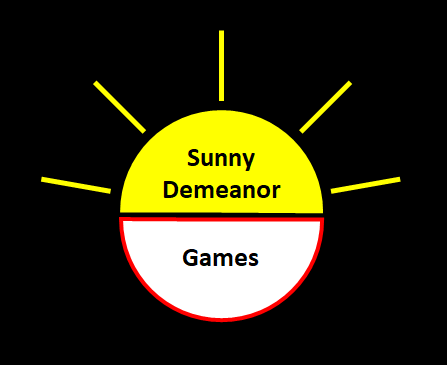

Guest
UserGuest
User