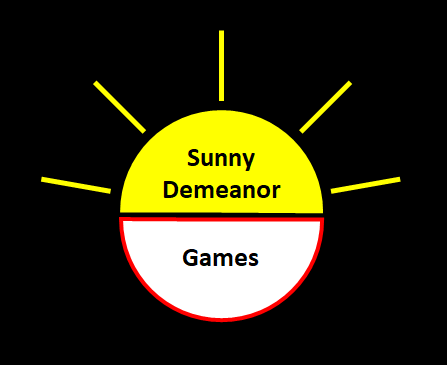One Easy Step to Play The Free Demo of "There's Always a Madman" on the Steam Deck
There's Always a Madman: Fight or Flight now officially has a free demo you can play on Steam here. And it plays well on Steam deck with one small tweak.
I've done some initial testing for There's Always a Madman: Fight or Flight on the Steam Deck, and I'm happy to report that the game plays well with the "Mouse Only" layout (configured directly to the right of the "play" button before you launch the game - look for the picture of the video game controller). So before you fire up the game, simply select the picture of a game controller - it's right next to the launch button - and swap to "Mouse Only" controls for the best experience.
This allows you to use the right trackpad to control the on-screen mouse cursor, and you can use the "A" or "R2" buttons to make your selections (feel free to use whichever button is more convenient for you).
Why not use the default gamepad control scheme
There's Always a Madman: Fight or Flight is primarily designed to be played with the mouse so that players (even those who want to live the life of a secret agent without having ever held a video game controller before) can make their selections as easily as moving their mouse cursor to the option they want to make and clicking the mouse.
The game can be played on PC with a controller (I've tested it with controller on PC and found that to work just fine), but in my early testing on the Steam Deck, I found that the Steam Deck controls would take some additional development to get right, so for now, a more mouse-like experience is the recommended course for players.
If you really don't want to change the default control scheme, the same effect of playing with a mouse cursor can be accomplished by holding down the Steam button - the one labeled "..." - whenever you use the trackpad. However, I personally found this to be cumbersome and therefore recommend swapping to the "Mouse Only" control scheme before starting up the game, which removes the need to hold down the Steam button while using the trackpad.
As development continues, I may add in better support for the controls on the Steam Deck for a more console-like experience, but this simple change to "Mouse Only" allows for a great PC-like experience playing the game on Steam Deck.
I'd also like to mention that regardless of control scheme selected, you can also play by simply using the Steam Deck's touchscreen interface to advance the text (by tapping anywhere) and make your choices (by tapping the desired on-screen textbox).
One last tip in case the game doesn't launch when you select play - select the cog wheel (for Settings) to the right of the play button, then select Developer -> Delete Proton files. This worked for me to restore the launch capability when the game failed to start up after updating the Proton version on my Steam Deck. Alternatively, you can try clearing some space on your Deck if it's nearly out of room or you can try restarting the Deck. But clearing out the Proton files is what worked for me reliably.
Sign up for the Kickstarter pre-launch campaign to be notified when the campaign launches with KS-exclusive rewards
And in case you didn't see the previous announcement about an upcoming Kickstarter campaign, I'll mention here that There's Always a Madman: Fight or Flight has a Kickstarter pre-launch page.
Sign up now for free to be notified when the Kickstarter campaign launches later this year: https://www.kickstarter.com/projects/sunnydemeanorgames/theres-always-a-madman-fight-or-flight
Rewards exclusive to the Kickstarter campaign:
- Get your name in the credits (everyone will know YOU helped save the world)
- Get the game up to 2 weeks before the official release date (save the world before others even know it's in danger)
- Get exclusive concept artwork with alternate poses and suit colors (prepare more deeply than the average agent)
- A character in the game is named after YOU (you can say YOU met the unparalleled secret agent Franklin Benjamin; limited availability, so make sure you sign up to be notified at launch)
- Early backers get early bird discounts on the game and soundtrack (save money while saving the world)
Sign up now for free (all it takes is a click) to be notified when the Kickstarter launches so you'll have the best shot at early bird discounts and exclusive rewards sure to sell out!
Here's the link to the Kickstarter pre-launch page again: https://www.kickstarter.com/projects/sunnydemeanorgames/theres-always-a-madman-fight-or-flight
Play the free demo on Steam and then sign up for the Kickstarter now - you'd have to be a madman to let this opportunity slip through your fingers!