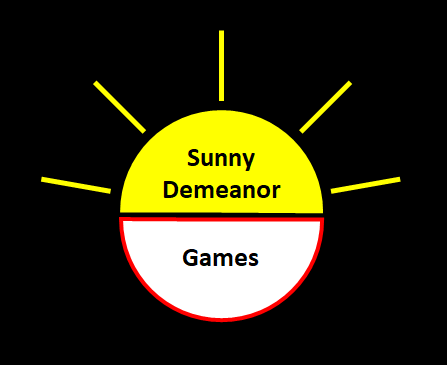How do I play A Weekend in Puzzleburg?
A Weekend in Puzzleburg is a game where you walk around town, talk to various people, and help them solve their problems. Multiple control schemes are supported, and since it is a single-player game that can be played at your own pace, there is no advantage to using one control scheme over another. Let's go over the possible control schemes one at a time:
1. Controller
With this control scheme, you play using a controller just as you would on a console. This is my preferred method of playing the game, as I simply plug in an Xbox One controller and am able to play without any additional configuration (I have confirmed on multiple PCs that have never been used for playing PC games that plugging the Xbox One controller in works without further configuration). Other controllers may work as well, but the Xbox One controller is the only one that I have tested so far.
2. Keyboard and mouse
If you are already accustomed to playing PC games with mouse and keyboard, then this control scheme should feel natural to you. The default keyboard + mouse control scheme uses the arrow keys for movement, but you can change this to WASD controls via the game's Options menu (you can of course swap back if you end up not liking WASD). You can also rebind any of the keys on your keyboard via the game's Options menu. For WASD, there is a single toggle in the Options menu you can click to enable that configuration, rather than needing to remap each key individually.
3. Mouse-only
For those completely new to PC gaming, this is a great control scheme to try. You simply point where you want the character to move, left-click the mouse, and the main character moves to that spot (assuming it is accessible from where the main character is currently located). This can be used to interact with people or objects as well. To access the menus, all you have to do is right-click; once in a menu, you can navigate with left-click and exit with right-click.
I personally use mouse-only controls a lot when doing quick play-tests of a new feature. Mouse-only also gives the game the feel of an old-school point-and-click adventure game, so I think that even though this control scheme works well for newer gamers, seasoned gamers will find enjoyment with this control scheme as well.
You can of course also mix-and-match control schemes on the fly. For example, if playing with mouse-only for moving and interacting, you may still use a keyboard shortcut to go straight into the "Quest" sub-menu pressing the "Q" key on your keyboard.
There you go - now you know how to play A Weekend in Puzzleburg. Feel free to experiment with each of these control schemes when the game launches on Steam. Until then, sign up for the email list to receive updates on the game's progress, as well as additional behind-the-scenes insights such as this.